HOW TO MAKE CHANGES TO DS-160 AFTER SUBMISSION:
While it is not possible to change information on a DS-160 after it has been submitted, there are two easy options for creating a new DS-160.
If it is within 30 days from when the original application was submitted, the first option is to log into the CEAC system and select “Retrieve an Application” using the application ID number. Next, you will be asked whether you want to go to the confirmation page or create a new application. Select create a new application, and the entire application will appear, except for travel plans to the U.S. Then, you will need to edit and update the information and submit again.
Alternatively, if you saved the DAT file from the original application, you can access and amend the information at any time from an already submitted application. Once the changes have been made, save and submit the new application.
For either option, if the original DS-160 was used to book the visa appointment or pay the MRV fee, the applicant MUST present at the interview the confirmation pages from the new AND original DS-160, as each submission creates a different barcode.
-
Feature (Opportunity Ireland)
-
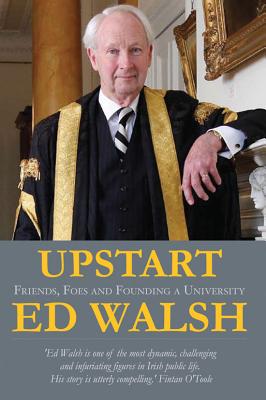
-

Coming soon!
The Fifth Province: County Societies in Irish America Sign the IRE Petition
Please consider signing the IRE Irish Immigration Bill Petition. To sign and /or get more information please click on the following link. www.change.org-
Recent Posts
- Case Study
- New developments (updated every so often) after my Reports published – Law (Solicitors) Society of Ireland no longer has the authority to handle complaints against Irish lawyers / My High Court case against the Irish Government / PwC, Deloitte, and their connections with US intelligence agencies / Did online comments (Irish Times) put pressure on the NTMA? / Paper on “Confronting Professional Insulation and Professional Authority in the ICAI” / Emails to Central Bank of Ireland re. NTMA’s possible role in Davy bond scandal based on NTMA’s involvement in my case, and more…
- One Pager – Name Of Irish Lawyer Revealed? / Tribute To My Father On His Recent Passing / My suspicions of the ‘no records exist’ NTMA audit plan, and more… (A Case Of Mismanagement Of Irish Government Funds)

